Welcome to Lifeline
Call 855-596-7612 to Enroll with Lifeline

Call 855-596-7612 to Enroll with Lifeline

Call 855-596-7612 to Enroll with Lifeline
Your UnitedHealthcare Medicare Advantage benefits plan will not include Lifeline personal emergency response in 2025.
Your UnitedHealthcare plan offers a discount for Lifeline medical alert services through UnitedHealthcare’s Value-Added Items and Services (VAIS) program available January 1st through year end 2025.
If you’d like to enroll in Lifeline emergency response services through the UnitedHealthcare discount VAIS program you can call 855-596-7612.
Hours: Monday-Friday from 8 a.m. to 8 p.m. (ET); Saturday from 9 a.m. to 6 p.m. (ET)
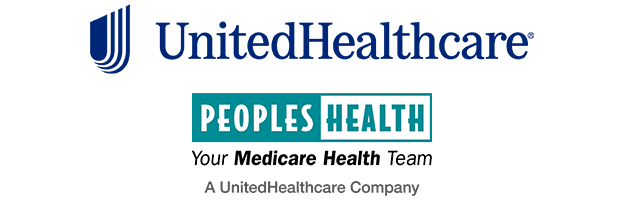
As a UnitedHealthcare Medicare Advantage member, you may be eligible to receive the Lifeline medical alert service. Lifeline is an easy-to-use medical alert system that lets you summon help any time of day or night – even if you can’t speak. All you need to do is press your medical alert button, worn on a wristband or pendant, and a Trained Care Specialist will make sure you get the help you need as fast as possible. Lifeline not only provides you with the #1 medical alert system but we also offer you peace of mind.
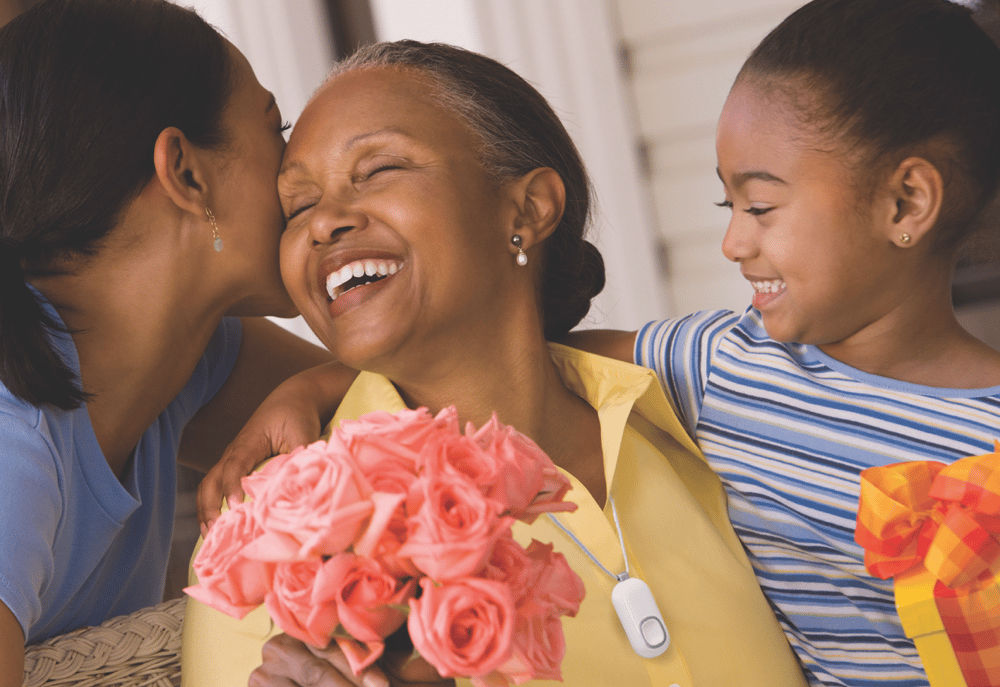
With a simple press of your help button, worn as a pendant or wristband, you’ll be quickly connected to a Trained Care Specialist 24/7/365.
Call for Help: As soon as you press your help button, or a fall is detected, you are connected to our North America-based, owned, and operated Response Centers.*
Hear a Reassuring Voice: A caring Trained Care Specialist, available 24/7/365, will quickly assess your situation and determine what help to send to you.
Help is On the Way: Our Trained Care Specialist will dispatch the help you need; from a neighbor, family member, or emergency services, and will follow up to confirm that help has arrived.
NOTE: The Lifeline website may show you all of the product options available, however, not all of these products may be included in your benefits portfolio. Available products will be presented to you when you complete the online registration or by a customer service representative when you call.
At the heart of our service is a lightweight help button that quickly connects you to our owned and operated Response Centers 24/7/365. Then, a Trained Care Specialist will access your personal care plan, assess your situation and dispatch the help you need whether from a neighbor, nearby loved one, or emergency services. They will also follow up to make sure that help has arrived.
Our industry-leading HomeSafe provides quick access to Trained Cared Specialists with the press of a button or by using our optional fall detection technology.
Our On the Go is a single-piece mobile alert system that includes multiple advanced locating technologies, fall detection capabilities, and 2-way voice communication wherever you go.* The On the Go+ includes also activity insights and geolocation capabilities for safe returns home.
GPS technology and Wi-Fi signals inside and around the home are used to create a home zone perimeter that is approximately 300 feet radius, based on signal strength. At least one Away Service Contact is required, and you may add up to three, each of whom will receive the notifications. To add an Away Service Contact, we require the Contact name, email, mobile phone, and preferred language when calling Lifeline Customer Support.
Away Service is NOT intended for individuals that have a diagnosis of Alzheimer’s or significant cognitive impairment unless a caregiver is available to assist with charging the device. On the Go+ requires charging every two to three days.
**Away Service will be available in 2025
As a UnitedHealthcare Medicare Advantage member, including Dual Special Needs Plans, you can sign up when your new plan benefits start on Jan. 1 by calling 855-596-7612.
There is no cost to you. Both the equipment and monthly service are included as part of your benefits package.
You can sign up when your new plan benefits start on Jan. 1 by calling 855-596-7612.
HomeSafe systems have a long-lasting internal battery that does not require charging. The help button will be replaced when the battery is running low.
The On the Go and On the Go+ need to be charged every two to three days.
Both the landline and cellular in-home communicators plug into the wall for power. The landline in-home communicator also plugs into a home phone jack.
Lifeline will provide a one-time replacement help button at no cost to you. Additional help button replacements may incur a charge.
You will need to provide the following:
Personal Information:
Additional Information: